All iPhone users have downloaded it and are excited with some new and added features in it. Besides enjoying new features Apple users are also encountering battery problem with the iOS 7.
AAW suggests you few tips and tricks to minimize battery drain in iOS 7
Change spotlight setting: It is convenient to search anything on your iPhone using spotlight but this feature consumes a lot of battery power so it is better to change the spotlight setting in general as per your requirement. You can choose what to want to index and search.
How to do: Settings-General-Spotlight Search
Dim brightness: This is an old yet effective way to save battery. Just pull up from the bottom of any screen and reduce the screen’s brightness.
Lock your phone: Don’t wait for the auto lock and just lock the phone yourself when through with the work. Leaving the screen on for five or even three minutes at a time takes away battery.
Close all applications: Try not to leave applications running as it will take away the battery. So the best thing is to close all the applications once you are through with them. You can also check your phone every two hours and close the running applications.
Turn off Bluetooth: Always keep your Bluetooth off when not in use. Even if you are using bluetooth devices like headset or stereo system then also turn it off when not in use.
How to do: Settings-Bluetooth
Close automatic apps update: iOS 7 has a feature of automatically updating apps to their latest versions. This takes battery power because it’s updating those apps in the background automatically. So turn it off from settings and keep a tab on the latest updates to your apps and manually them.
How to do: Settings-itunes &App Stores-Automatic Updates
Close App refresh: This feature of iOS 7 automatically refresh or update the content of your apps — such as the information on your weather or stocks app etc. By turning it off your phone will update the information for apps when you first turn them this will save the battery.
How to do: Settings-General-Background App Refresh
Turn Off Motion: The new aspect of iOS 7 that makes everything look a little bit 3D and your background move around behind your apps drains a lot of battery too so turn it off and save battery.
How to do: Settings-General-Accessibility
Goodbye to Siri: If you are not using Siri then it’s better to turn it off and save battery.
How to do: Settings- General- Siri
Avoid moving background: The new moving backgrounds in iOS 7 look cool but they kill your battery so instead use a static one or your picture.
How to do: Settings-Wallpaper and Brightness